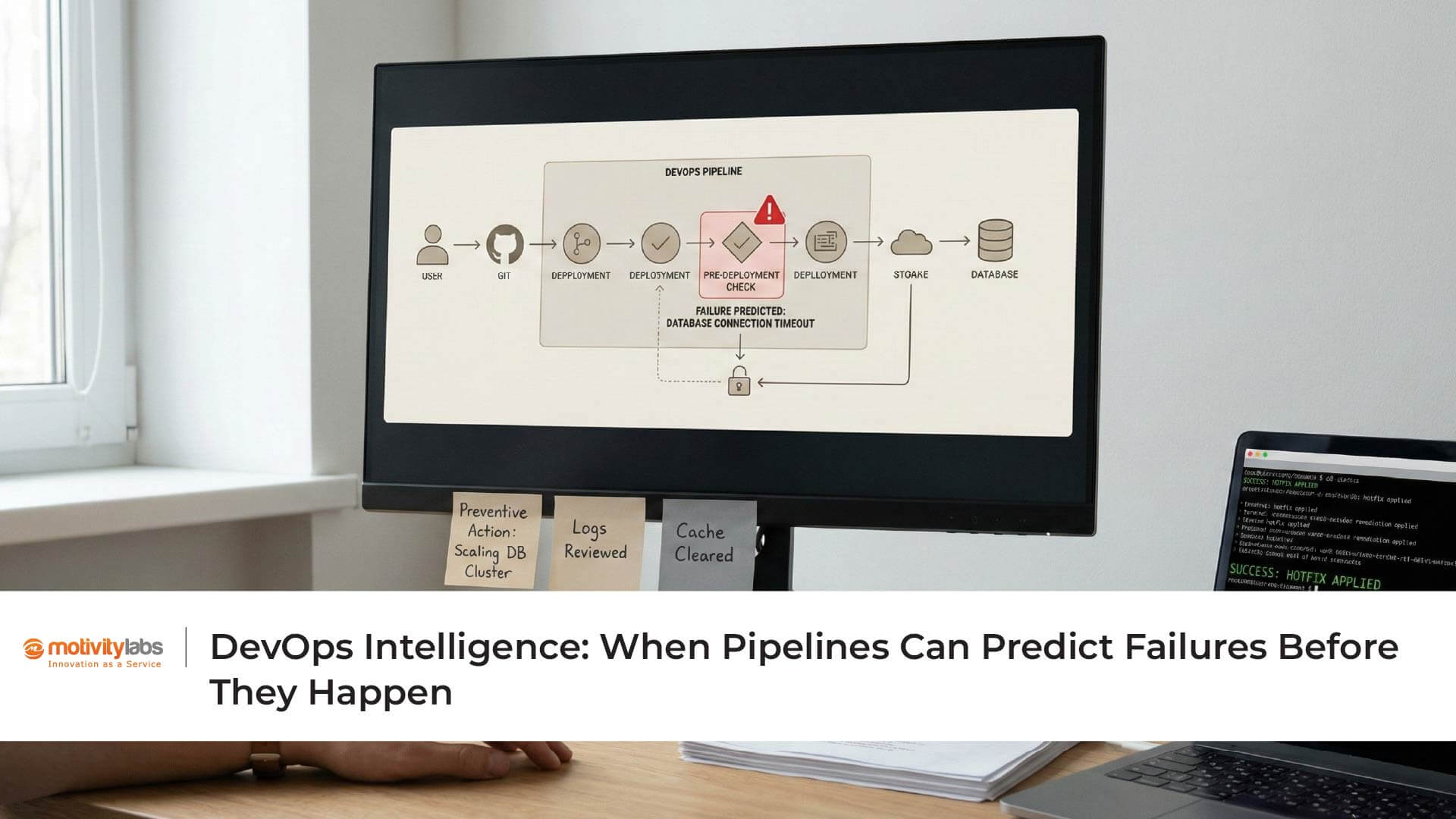Companies around the world strive to be competitive and get one step ahead of their contemporaries. A great way to make your company more competitive is by using advancing DevOps Methodologies for Developers and by adding new features and capabilities regularly. The most successful tech companies today are deploying new versions of their software more frequently than before. The advancing DevOps Methodologies for Developers only accelerated this revolution of continuous updating, integration, and DevOps deployment methodology more frequently even every day, every hour, and minute! Tech companies around the world have developed so many tools that aid in DevOps Implementation Services successfully and various companies take advantage of some of these tools. Since there are different phases of advanced DevOps concepts viz., Continuous Development, Continuous Testing, Continuous Integration, Continuous Deployment, and Continuous Monitoring, and because no single software vendor can provide you with all the DevOps tools for all the phases in it, it is essential to build the right technology stack that suits your company. Let’s take a look at some of the tools or methodologies that are advancing in the DevOps market.

GIT is a distributed version control tool that supports non-linear workflows like the one in the agile and DevOps Methodologies for Developers and helps in Continuous Development by providing data assurance for developing quality software.
GIT comes into the picture in tracking down which team has committed the change that caused the error and to roll back if needed. GIT solves the problems related to maintaining the code. In GIT, there is a central repository where the code from all the teams is present. There is also a local repository where the code about one particular team is present. You can fetch the whole code from the main repository or server to the local repository using pull and you can push the code written by one particular team onto the main repository. There is also a working space where a team develops the application and you can fetch the code from the local repository onto your working directory using an update. Using commit, you can forward the readied code from your working directory onto the local repository. This is the overview of the GIT. In case the main repository crashes or is unavailable for any reason, the teams can still have the code to work on the application.
JIRA is a project management tool that is based on the principle of agile project management. Agile and DevOps methodologies involve planning, implementation, testing, and reviewing goals matching the quality that is needed, acceptance criteria, and ensuring timely delivery with quality assurance.

To be able to work with JIRA, you should be familiar with agile terminologies such as EPIC, SCRUM life cycle, and SPRINT lifecycles. EPIC is the abstract form of what the client wants. The project is then commenced to get into what is required to achieve that epic. In an abstract form, we refer to them as stories. So, we break the epic into various features that are required to fulfill that epic, and to fulfill those features, we create stories. All these are in a non-technical format and to get into the technical aspects of the project, tasks are created. These tasks were assigned to the various hierarchy of employees that are working on the project and they are called SCRUM. In agile and DevOps deployment methodology, the EPICs are divided into stories and the stories are further divided into tasks. The short time frame that is required to finish these various tasks is called a sprint lifecycle. JIRA is a very good tool for employee management and helps in creating backlogs, epics, scrum, and sprint lifecycles, creating tasks, updating status on board, code integration, and managing multiple releases. It also helps in creating and managing various workflows within the organization and supports third-party workflows. Apart from DevOps Implementation Services and agile project management, JIRA is also an excellent bug tracker. JIRA is in one solution for multiple software and team-related use cases. Even if you are not working in an agile team JIRA is still a solution.

Jenkins is a DevOps tool used for continuous integration by monitoring the execution of repeated tasks. One of the best tools which help to integrate project changes by quickly finding any issues. DevOps Implementation Services is the process where the code supporting new functionality is added or integrated with the existing code.
As there is a continuous DevOps Methodologies for Developers of the software, the updated code needs to be smoothly integrated with the systems to reflect the changes to the end-users without any errors during runtime. Using Jenkins, the latest code revision from the GIT repository can be pulled to produce a build that can be finally deployed onto the test or production servers if there are no errors. Jenkins supports continuous integration and continuous delivery. Jenkins also increases the scale of automation as it supports around 400 plugins to support building and testing virtually any project and requires little maintenance and also has built-in GUI tools for easy updates. Jenkins can run on any operating system as it is a Java-based program.
Selenium is an open-source tool used for the automation of continuous testing. Automation of testing saves a lot of time, effort, and labor for executing multiple test cases.

With Selenium, the report generation task of evaluating the test cases, which test cases failed in a test suit gets simpler. These tests can also be scheduled at predefined times. Once the code is tested successfully, it is continuously integrated with the existing code. Selenium is portable across platforms and hence is very flexible in integrating with various DevOps deployment methodology platforms like Jenkins.

The last phase of the DevOps lifecycle is continuous monitoring of advanced DevOps concepts which is a crucial stage that is aimed at improving the quality of the application by closely monitoring its performance, user activity looking for bugs, and erratic behavior of the system. There are various tools dedicated to monitoring the application’s performance and reporting issues if any.
Nagios is one of the popular monitoring tools widely used in the market and advanced DevOps concepts. Nagios is an open-source computer application that monitors systems, networks, and infrastructure. It offers various monitoring and alerting services for servers, hosts, applications, switches, etc. There are 3 components in Nagio’s infrastructure. The first component is Nagios GUI which is a front-end dashboard from where you can monitor the status of hosts which are connected to the Nagios server or the status of the services and logs that are running on different servers attached to the Nagios server. The second component of the Nagios server is Scheduler. As the name suggests, the Scheduler schedules what has to be monitored and when it has to be monitored. The third component is Nagios Remote Plugin Executor or NRPE. As the client systems do not have Nagios installed on them, the data and the logs are sent to the main Nagios server through NRPE plugins. When a Scheduler sends a request to NRPE plugins residing on the client systems for any monitoring tasks such as log data they respond to the Scheduler by sending the data which was asked for. Once the Scheduler receives the logs for a particular service that was requested, the same is forwarded to the Nagios GUI where it is presented in different formats like status, graph, or any other visualization through which one can get to know how your systems and services are performing. Nagios follows master-slave architecture which is one server monitoring different hosts on separate machines.
Conclusion
Advancing DevOps methodologies are continuously evolving and as such, different tools and DevOps deployment methodologies are being introduced almost every other day. Some, like the ones mentioned above, have the potential to stay for a long time in the race till they are taken over by newly developed tools and methodologies. As mentioned earlier, one has to carefully stack the required tools and methodologies required for DevOps.