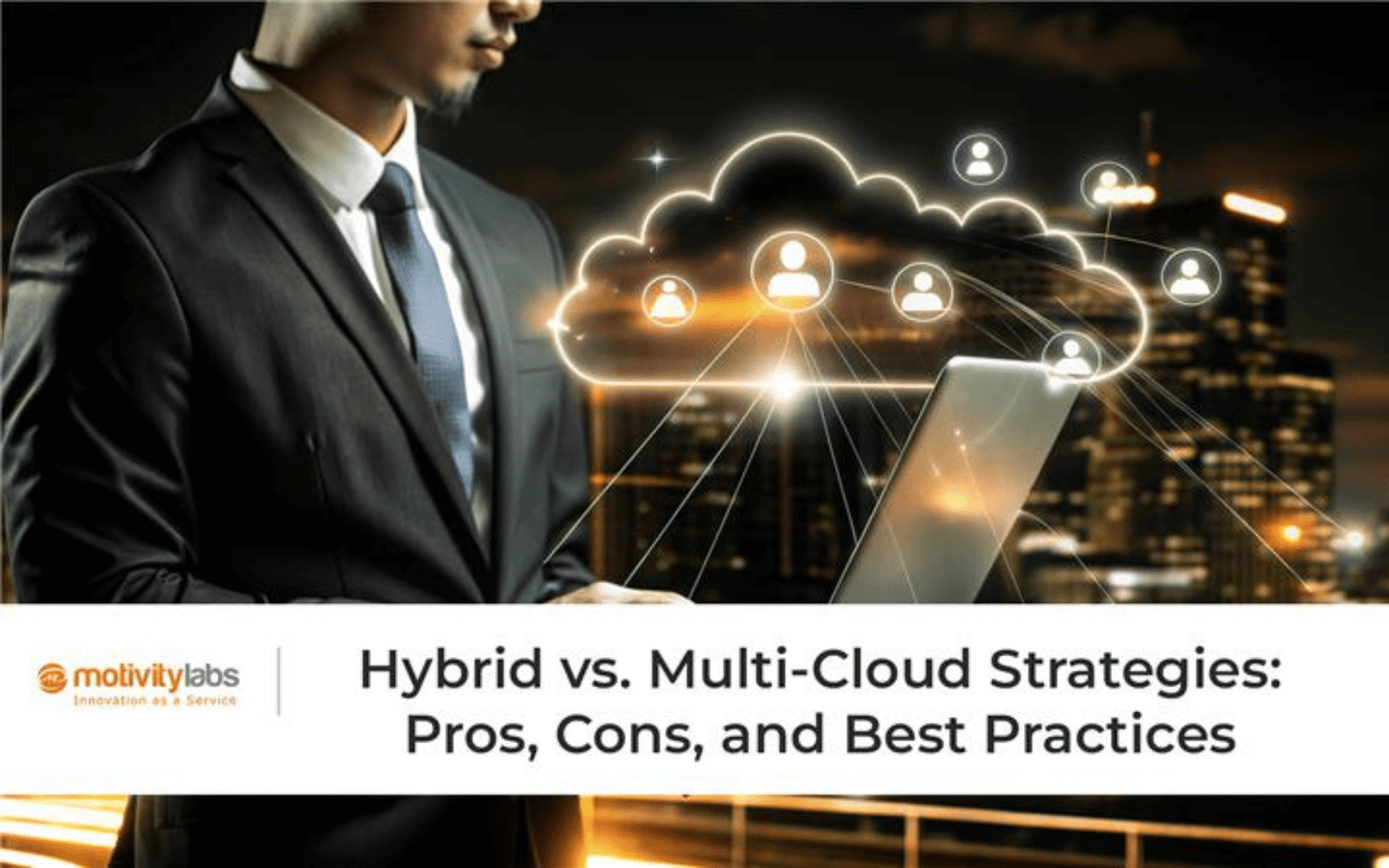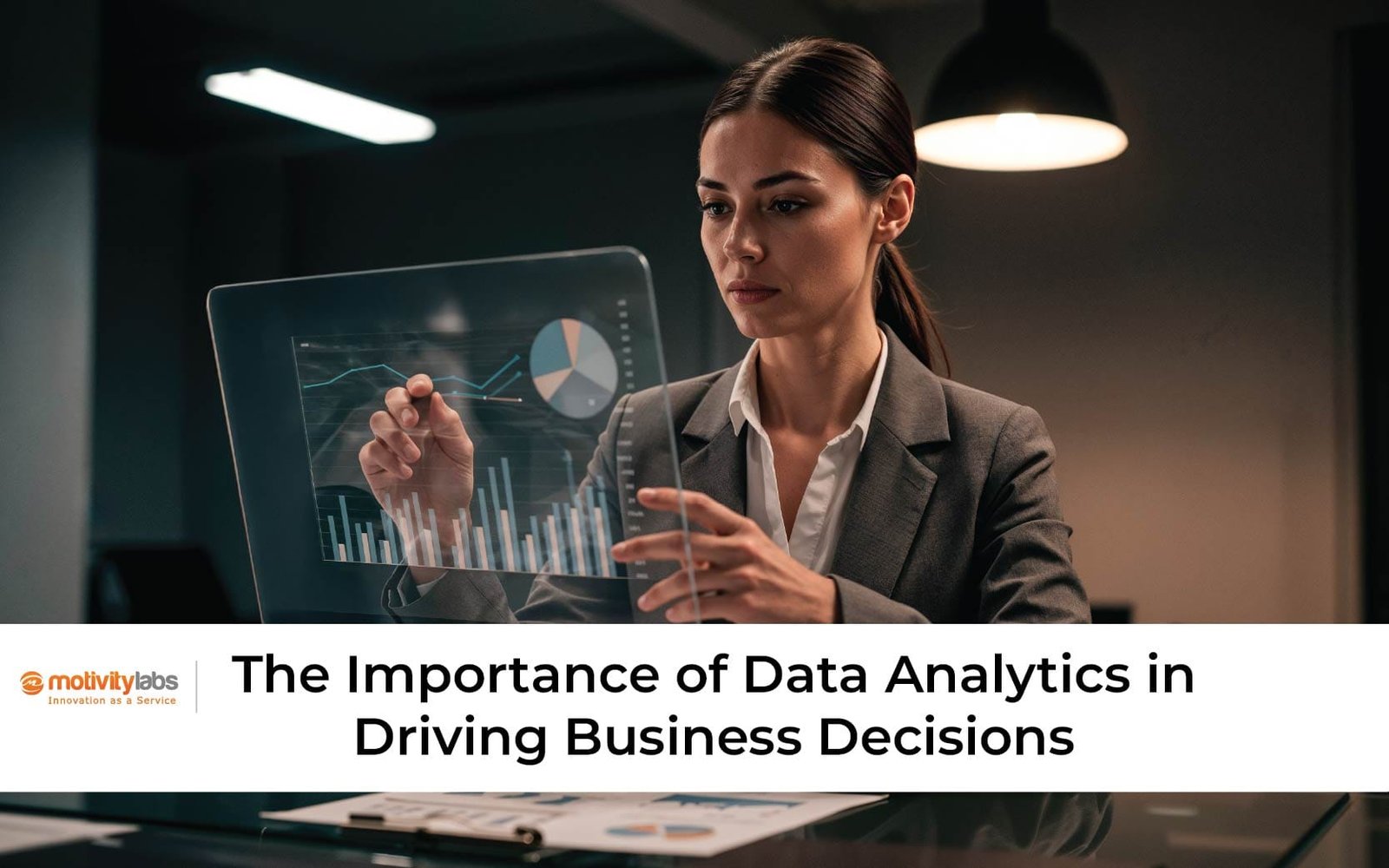Global Presence
Irving, Texas
5525 N MacArthur Blvd Suite, #690, Irving TX 75038
Florida
1223 Brickell Centre, Miami, Florida, 33131, USA
Hyderabad
Dallas Center, 6th & 7th Floor, 83/1, Plot No. A1, Knowledge City Rd, Rai Durg, Hyderabad, Telangana 500032
Toronto
7003 Steeles Ave, West, Unit #7 (1st Floor) Toronto, ON M9W 0A2.
Our Services
Resources & Policies
Connect
USA Enquiry: +1 214-776-6158
India Enquiry: +91 40 4651 5454
Canada Enquiry: +1 437-562-6565
About Motivity Labs
Motivity Labs is an award-winning IT Services company that focuses on Cloud, Mobile, Big data, and Innovation.
Our dedicated focus and forward-thinking vision have empowered Motivity Labs to rapidly scale up our operations. Because of this, Industry leaders named Motivity Labs as one of the fastest-growing privately held companies in the U.S. for four consecutive years. Likewise, Motivity Labs ranked #11 on Top 20 IT Service Companies, #12 on Top 20 Texas companies, and #8 in the Dallas Metro service area.
Motivity Labs successfully solves the issues of Fortune 500 companies across various industries. In conclusion, our global expertise in Mobile, Cloud, Big Data, and Agile execution allows us to take on any challenge.